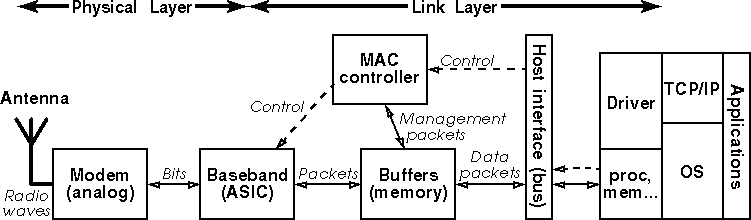
Usually, you can't see all those analog bits (and the cleverness of the board layout) because all the modem is encapsulated in a metal shield to protect your PC from those high frequency radiations.
The modem main characteristics are the frequency band, the
signalling rate, the modulation and the transmitted
power. People building modems are also talking a lot of SNR and
dB...
3.2 The MAC controller
The second part of the radio device is the MAC controller,
responsible to run the MAC protocol. This is implemented mainly in an
ASIC and/or a microcontroler on the card, but some functionalities of
the MAC may be as well in the driver on the PC. The card also includes
some memory for the MAC controller to store incoming and outgoing
packets (buffers) and other data (configuration, statistics).
Most of the time the few most time critical parts are handled in the radio modem ASIC (the baseband), the bulk of the MAC in a microcontroller and only some management functionality in the driver. But, the different manufacturers place the boundary between the different functionalities differently (cost/performance tradeoff), and some have implemented driver only MACs for lower cost.
The main characteristics of the MAC are the packet format (size, headers), the channel access mechanisms and the network management features. The amount of on-board memory is also important, because the MAC may need a significant number of buffers to compensate the PC and interface latencies.
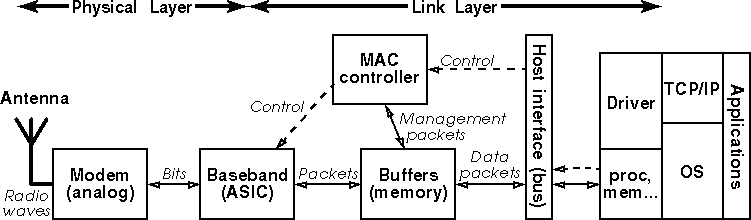
The main characteristic of the interface is mainly the speed (i/o,
shared memory or DMA) and the ability to process requests in
parallel. The flexibility and functionality of it are usually more a
concern for the person writing the driver :-)
3.4 The driver
With all modern operating systems, the end application doesn't access
directly the hardware but use a standard API. The operating system
needs a driver to interface the hardware to the network stack
(TCP/IP, NetBeui, IPX...). The main function of the driver is
to manage the hardware and to answer its request (to service
interrupts). In most of the Wireless LANs, the driver also implements
some parts of the MAC protocol.
The main characteristic of the driver is the bugs :-(
3.5 Wireless LAN or not
Wireless LANs are not the only devices to make use of wireless
technology, and it's easy to get confused between the different
products (especially that sometimes they call themselves incorrectly
wireless networks). Some example are wireless bridges,
wireless distribution systems and cable replacement, and
they are quite different from local area networking. There is also
wide area wireless network products, which are again quite
different from LANs.
Wireless Bridges are used to connect two different LAN segments via radio, for example between two buildings across the street. Wireless distribution systems is what are used by ISP to connect multiple independant customers to a base station, like houses in a neighbourhood. Cable replacement is mostly like IrDA (Infrared data link) to transfer data between two computers without a serial or parallel cable.
Sometimes those products use standard Wireless LAN modules, and most of the time they are based on the same technologies as Wireless LANs but with restricted functionality (like no broadcasting) and only allow a set of point to point links (so, no native TCP/IP topology). They interface to the serial port (cable replacement) or ethernet port (wireless bridges, wireless distribution system).
In this document we mostly restrict ourselves to true wireless LANs,
because what doesn't run natively TCP/IP is not
"fun" :-)
3.6 Professional and Home Wireless LANs
Now that Wireless LANs are getting towards lower price, Wireless LAN
manufacturers are no longer targeting mobile commercial users only but
also the home market. Some vendors, such as Proxim, offer two distinct
line of product based on the same technology (and same protocol), the
RangeLan2 for professionals and Symphony for home users.
As the business version of those Wireless LANs are more expensive than the home products, one might wonder what justify the price difference apart from the packaging, the marketing and software bundle.
The radio modems may present different performances. The modem is usually the most expensive part of the device, and replacing analog parts by less performant ones may reduce the price. The result may be a lower sensitivity, or less filtering of the adjacent bands or channels, which may reduce range and performance, especially for high number of nodes or collocated networks (which matter most for business environment).
The host interface may be different. The business line may offer more options, such as Ethernet, Serial and PCI, whereas home version may offer USB. The home line may also lack security (through encryption) or power management.
But in most cases, the hardware between the two lines is exactly the same. In fact, most of the differences usually reside in the Access Points. This is why Lucent offer 4 different Access Points depending on usage and targeted at different kind of users, but only one type of card for all types of users.
Access Points for home users are mostly designed to interface with a phone line (or ISDN, DSL or cable modem) and provide a proxy or masquerading feature, allowing the user to share its ISP access between the nodes of the network.
On the other hand, Access Points for businesses connect directly to the LAN via Ethernet or act as wireless repeaters, with optimised bridge functionality, higher performance, offer a wide range of management features (diagnostic, statistics, access control...) roaming and out of range forwarding (see chapter 5.3.2).
So, before investing your money, you have to ask yourself what network
configuration you are really after and which features you really do
need...
3.7 Digital radios and changing the protocol
One question popping up in my mailbox is the ability of doing protocol
`X' (TDMA, Wireless ATM) with device `Y' (a well known Wireless
LAN). A variant of this question is people trying to implement a
specific scheme or optimisation in the 802.11 protocol.
This is usually not possible. As we have seen above, most of the MAC protocol is actually embedded in the device and only a few non performance critical functions are handled by the driver on the host. Usually, manufacturers don't tell you how to reprogram the firmware of their devices, but even if it was possible, it would not be enough.
The very low part of the MAC protocol, which is time critical, is implemented in the baseband ASIC, so quite a challenge to change. For example the carrier sense and MAC acknowledgement need reaction in the order of a dozen microseconds, so are prime candidate for the ASIC. Unfortunately, these are precisely the functions that those people want to change.
In fact, many people have been thinking of universal radios, which can be simply reprogrammed to receive (and transmit) any radio standard. The main idea is having a big block of reprogrammable logic on the card and to download a new configuration for each protocol that the system wants to use, making it a fully digital radio.
To achieve that goal, we need to go one step further down, and be able to adapt to any modulation and bit rate. Most implementations of common Wireless LANs use fixed analog components in the modem, so are not suitable. So, a digital radio needs to digitise (with a fast AtoD) the whole bandwidth and to feed that the a fast super DSP or EPLD (Electric Programable Logic Device, like a Xilinx or Altera) and to work entirely in the digital domain to demodulate (and modulate) the signal. Unfortunately this is not really cost effective and doesn't work that well at the frequency we are talking about (GHz).
|
Linux Wireless LAN Howto -
jt@hpl.hp.com
Converted to html from Frame Maker - 25 August 98 Updated 3 August 00 Copyright © 1996-2004 Jean Tourrilhes |
Project hosted and sponsored by :
|