# Deploy example application
Create a new project (namespace) "my-nginx-example".
$ oc new-project my-nginx-example
Deploy a new application:
$ oc new-app --template=openshift/nginx-example --name=my-nginx-example --param=NAME=my-nginx-example
--> Deploying template "openshift/nginx-example" for "openshift/nginx-example" to project my-nginx-example
--> Creating resources ...
service "my-nginx-example" created
route.route.openshift.io "my-nginx-example" created
imagestream.image.openshift.io "my-nginx-example" created
buildconfig.build.openshift.io "my-nginx-example" created
deploymentconfig.apps.openshift.io "my-nginx-example" created
--> Success
Access your application via route 'my-nginx-example-my-nginx-example.apps.ocp.hpecloud.org'
Build scheduled, use 'oc logs -f bc/my-nginx-example' to track its progress.
Run 'oc status' to view your app.
The output shows that a service and route have been created for the application, and tells you to use the oc status command to check your application:
$ oc status
In project my-nginx-example on server https://api.ocp.hpecloud.org:6443
http://my-nginx-example-my-nginx-example.apps.ocp.hpecloud.org (svc/my-nginx-example)
dc/my-nginx-example deploys istag/my-nginx-example:latest <-
bc/my-nginx-example source builds https://github.com/sclorg/nginx-ex.git on openshift/nginx:1.12
deployment #1 deployed 23 minutes ago - 1 pod
The details of the service can be obtained using the oc get svc command:
$ oc get svc my-nginx-example
NAME TYPE CLUSTER-IP EXTERNAL-IP PORT(S) AGE
my-nginx-example ClusterIP 172.30.155.90 <none> 8080/TCP 3m26s
The route created for the example application uses the application name my-nginx-example,
the cluster name ocp and the domain name hpecloud.org.
$ oc get route my-nginx-example
NAME HOST/PORT PATH SERVICES PORT
my-nginx-example my-nginx-example-my-nginx-example.apps.ocp.hpecloud.org my-nginx-example <all>
Use the route in your browser to access the application:
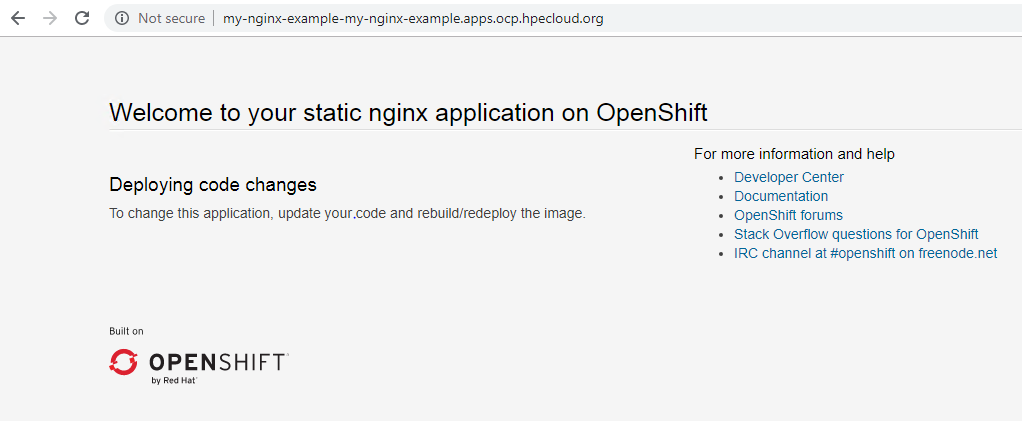
Figure. Nginx example - backend network