# Solution overview
This section covers the overview of Red Hat® OpenShift® Container Platform 4.6 on both physical and virtual compute resources. Figure 2 shows the solution layout overview.
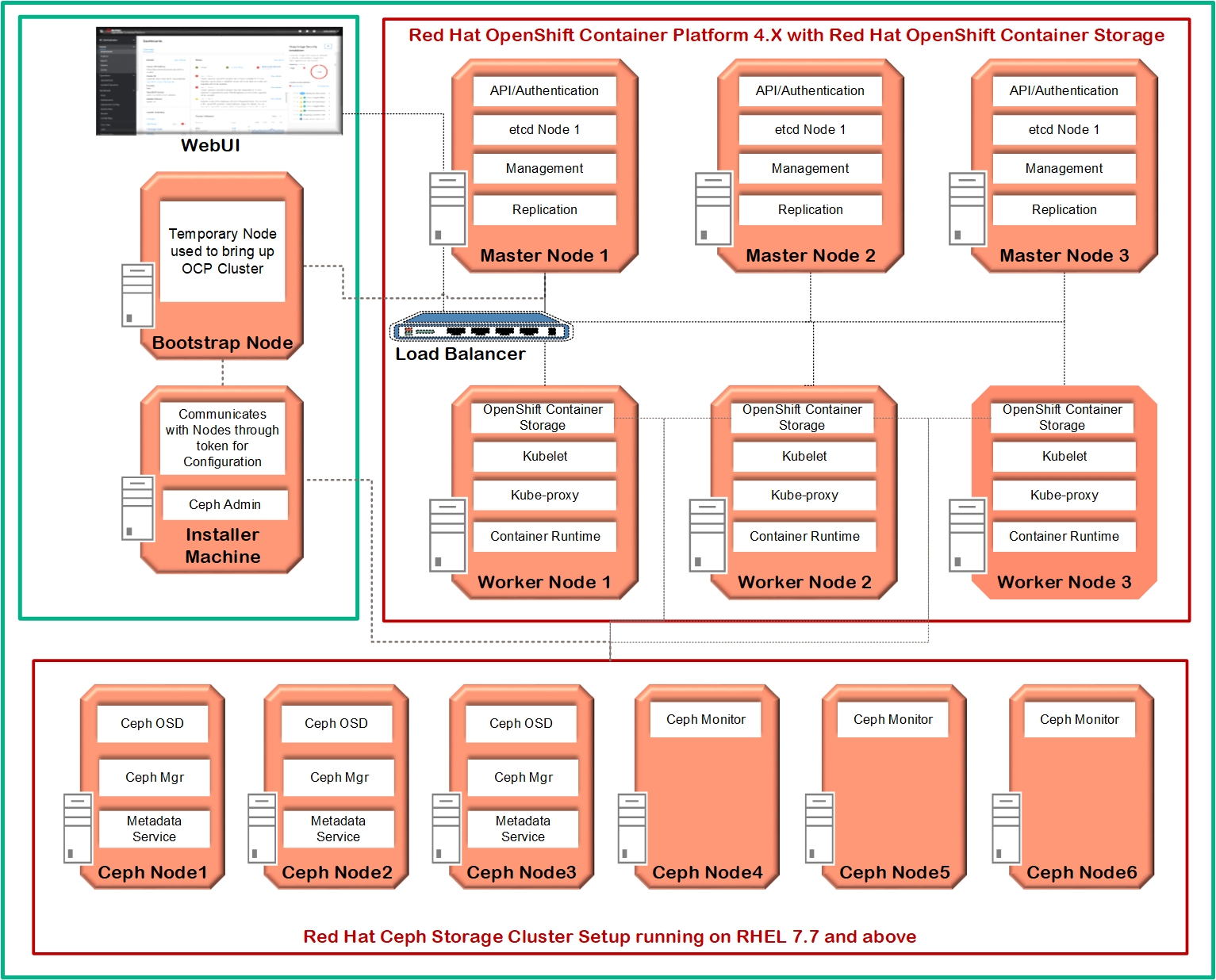
Figure 2. Solution layout Overview
# Physical bare metal configuration
In a bare metal configuration, the master nodes are deployed in a highly available configuration running on three (3) HPE Synergy 480 Gen10 Compute Modules. Load balancing can be deployed as a virtual machine/s or as a physical appliance/s. Red Hat OpenShift worker nodes are deployed on the bare metal with three (3) HPE Synergy 480 Gen10 Compute Modules running RHCOS version 4.6. The OpenShift install tool generates the ignition files that contain information about the hosts that will be provisioned. The Red Hat Core OS for the worker nodes is then booted using iPXE and the ignition files are passed with the OS image during installation. HPE Storage systems such as HPE Nimble, HPE 3PAR, and HPE Synergy D3940 Storage Modules provide support for ephemeral and persistent container volume via persistent volume.
Figure 3 provides an overview of the Red Hat OpenShift Container Platform 4.6 solution layout in a bare metal setup configuration.
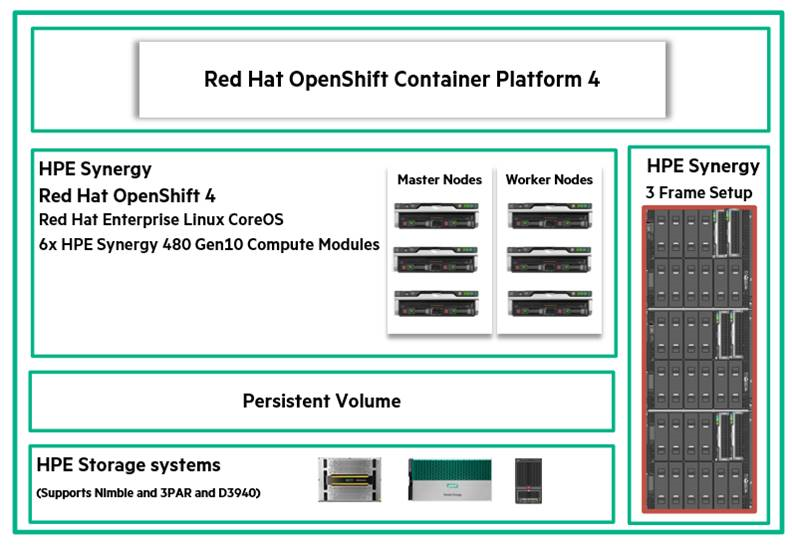
Figure 3. Solution layout for a bare metal setup
NOTE
The number of physical nodes represented in the solution layout is subject to change based on customer requirements. and align with best practices for deploying OpenShift Container Platform
The scripts and reference files provided with this document are included as examples of how to build the solution. They are not supported by Hewlett Packard Enterprise or Red Hat. It is expected that the scripts and reference files will be modified to meet the requirements of the deployment environment by the installation user prior to installation.
# Virtualized configuration
In a virtualized configuration, the OpenShift master nodes and worker nodes are deployed as VMware vSphere® virtual machines running on three (3) or more HPE Synergy 480 Gen10 Compute Modules. All virtual machines run RHCOS version 4.6. The OpenShift install tool is used to generate ignition files that contain information about the compute that will be provisioned. The CoreOS operating system for the worker nodes is then PXE booted and the ignition files are passed with the OS image during installation. HPE Synergy D3940 Storage Module provides support for both ephemeral and persistent volume.
Figure 4 provides an overview of the Red Hat OpenShift Container Platform 4.6 solution layout in a virtualized setup configuration.
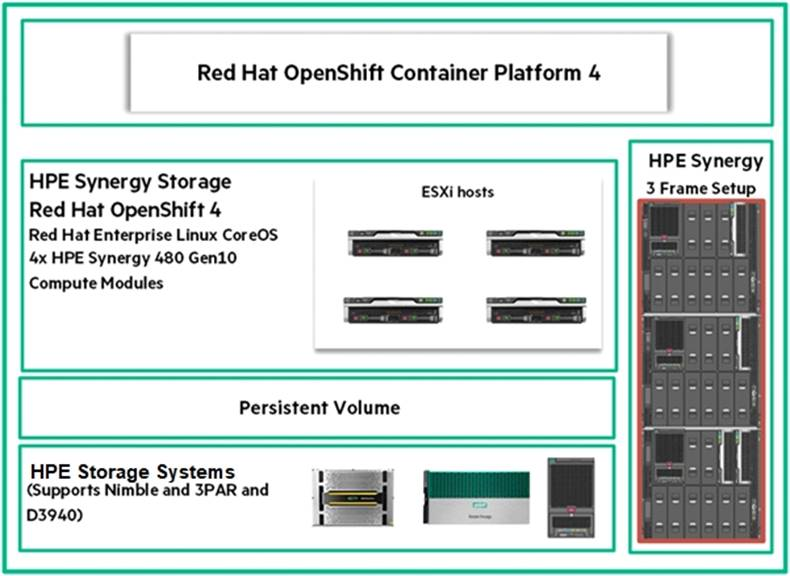
Figure 4. Solution layout for a virtualized setup