# Managing traffic
# Destination rules
Before you can use Istio to control the Bookinfo version routing, you need to define the available versions, called subsets, in destination rules.
The service mesh playbook does not currently enable mutual TLS, so download the appropriate manifest for destination rules.
curl https://raw.githubusercontent.com/istio/istio/release-1.6/samples/bookinfo/networking/destination-rule-all.yaml > destination-rule-all.yaml
Deploy the destination rules:
kubectl -n bookinfo apply -f destination-rule-all.yaml
destinationrule.networking.istio.io/productpage created
destinationrule.networking.istio.io/reviews created
destinationrule.networking.istio.io/ratings created
destinationrule.networking.istio.io/details created
# Route all traffic to one service
Route all traffic to the v1 version of the services by applying the file virtual-service-all-v1.yaml.
Download the appropriate manifest:
curl https://raw.githubusercontent.com/istio/istio/release-1.6/samples/bookinfo/networking/virtual-service-all-v1.yaml > virtual-service-all-v1.yaml
If you examine the file, you will see that all reviews are routed to v1 of the reviews serivce, i.e. the version that
produces no stars:
apiVersion: networking.istio.io/v1alpha3
kind: VirtualService
metadata:
name: ratings
spec:
hosts:
- ratings
http:
- route:
- destination:
host: ratings
subset: v1
Deploy the virtual services:
kubectl -n bookinfo apply -f virtual-service-all-v1.yaml
virtualservice.networking.istio.io/productpage created
virtualservice.networking.istio.io/reviews created
virtualservice.networking.istio.io/ratings created
virtualservice.networking.istio.io/details created
Now, when you refresh the product page in your browser, you will now only ever see the reviews without any
(black or red) star ratings. In the Kiali versioned app graph, the percentage of requests for v1 of the reviews
service will grow to 100% while the percentage for the other two versions will drop to zero over time.
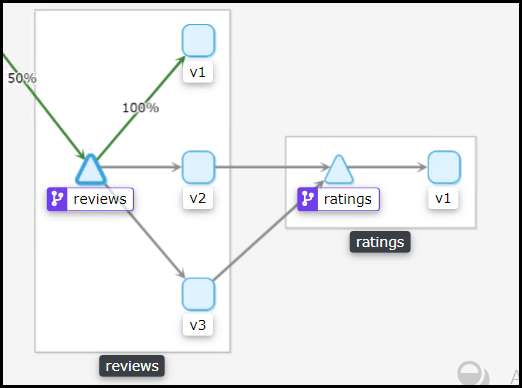
Figure. Kiali requests percentage for v1
# Splitting traffic between versions
You can split the traffic 50/50 between v1 and v3 of the reviews service by applying the file virtual-service-reviews-50-v3.yaml.
Download the appropriate manifest:
curl https://raw.githubusercontent.com/istio/istio/release-1.6/samples/bookinfo/networking/virtual-service-reviews-50-v3.yaml > virtual-service-reviews-50-v3.yaml
In the manifest, you will see that the v1 and v3 destinations for the reviews service both have a weight: 50
meaning the traffic will be split equally between these two versions.
apiVersion: networking.istio.io/v1alpha3
kind: VirtualService
metadata:
name: reviews
spec:
hosts:
- reviews
http:
- route:
- destination:
host: reviews
subset: v1
weight: 50
- destination:
host: reviews
subset: v3
weight: 50
Deploy the updated virtual service:
kubectl -n bookinfo apply -f virtual-service-reviews-50-v3.yaml
virtualservice.networking.istio.io/reviews configured
Wait a few seconds for the new rules to propagate. Now, refresh the homepage in your browser and you should see red
colored star ratings approximately 50% of the time (v3), with the other 50% having no stars (v1). In the Kiali
versioned app graph, the percentage of request going to the v1 service will drop fromm 100% to 50%, while the v3
service will grow from 0% to 50%.
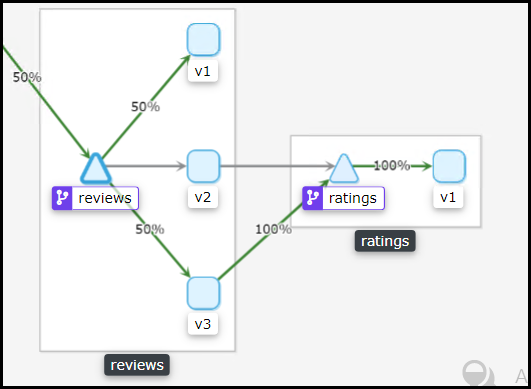
Figure. Kiali 50-50 split
