Accessing Splunk UI
After the installation is complete, the Splunk UI can be reached at http://<fqdn>:8000, where <fqdn> is the FQDN of one of your Linux Docker nodes. Mesh routing does not currently work on Windows so you must use a Linux node to access the UI. For example:
http://hpe-ucp01.am2.cloudra.local:8000/
The default username and password for Splunk is admin / changeme.
Use the Docker App to view the Docker overview and the Docker stats as shown in Figures 15 and 16.
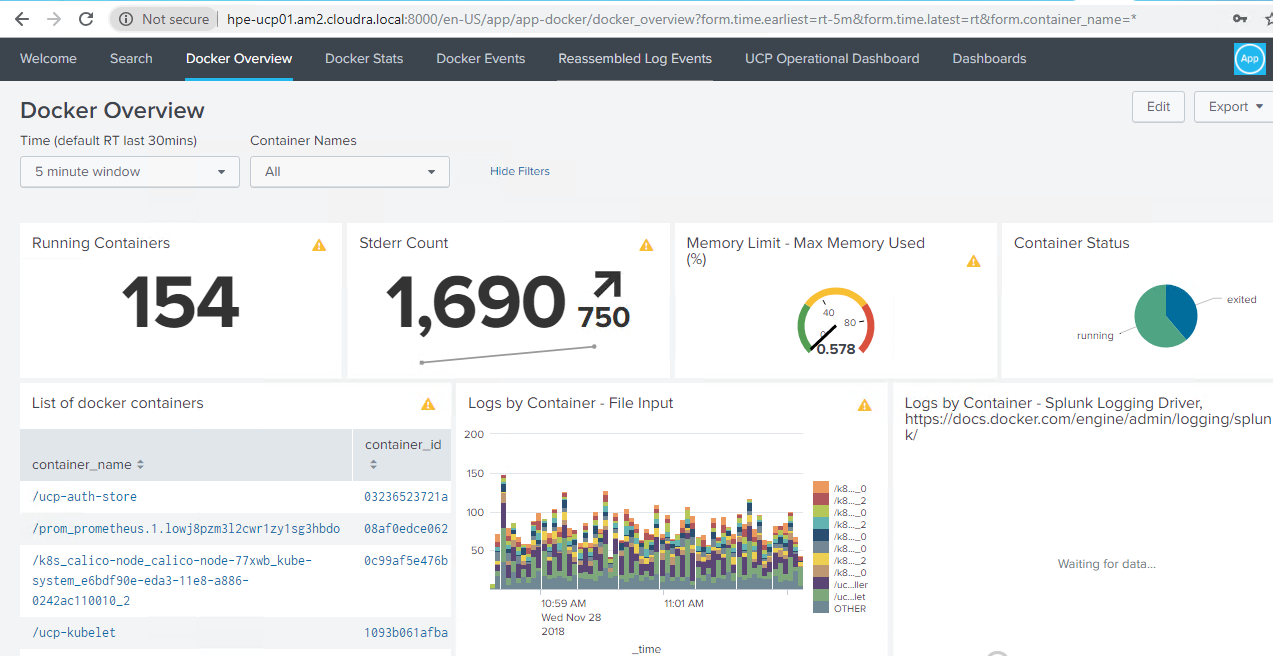
Figure 15. Docker overview
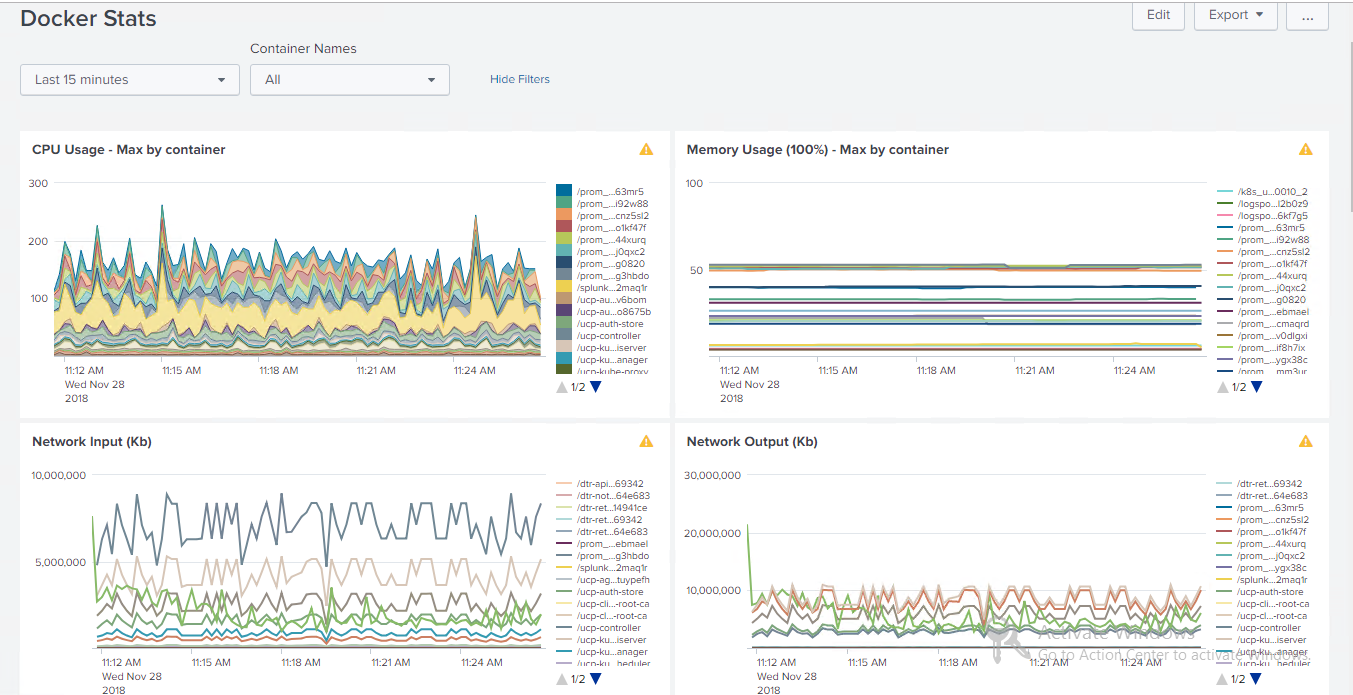
Figure 16. Docker stats
Use the k8s App to see the Kubernetes overview as shown in Figure 17 and then access the details for deployments, daemon sets, replica sets, services, etc.
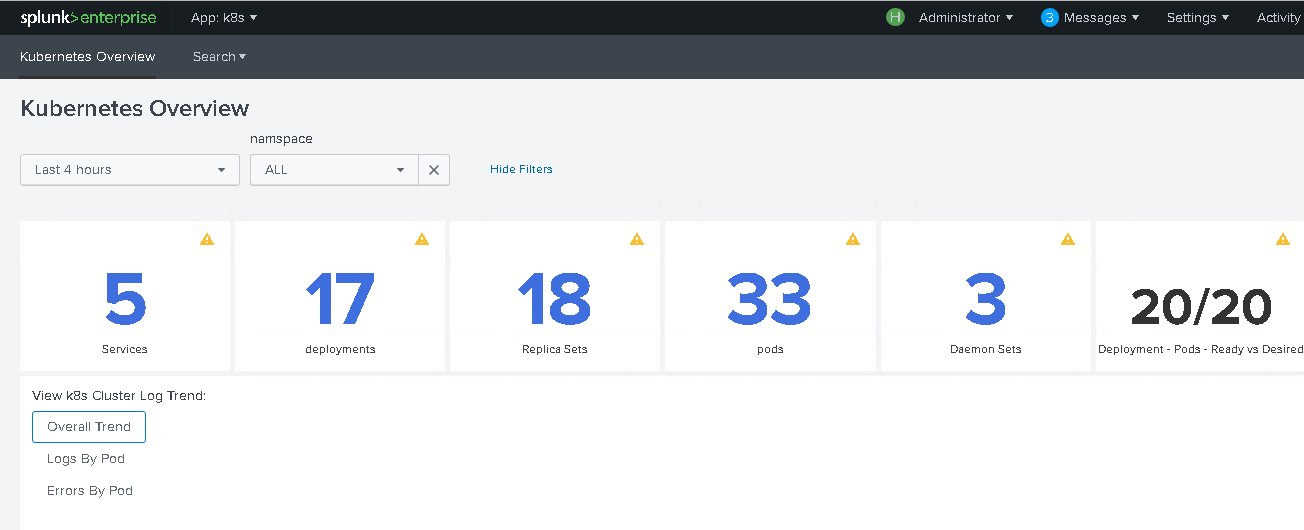
Figure 17. Kubernetes overview