Registering for Sysdig trial
Hewlett Packard Enterprise has teamed up with Sysdig to offer a fully featured 90-day trial version of Sysdig Monitor and Secure as part of the HPE Enterprise Containers as a Service with Docker EE on HPE Synergy.
Browse to the registration page at https://sysdig.com/partner-hpe/ as shown in Figure 4.
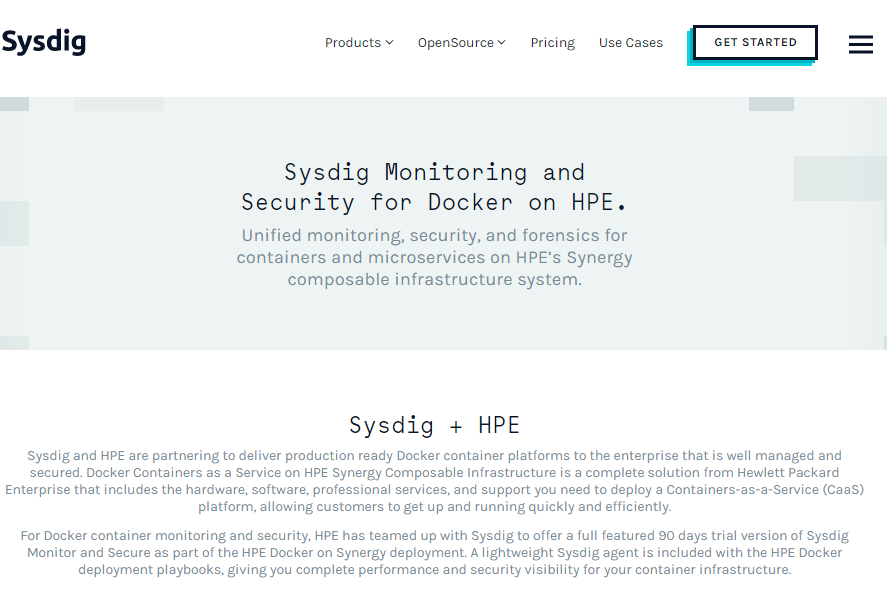
Figure 4. Sysdig and HPE
Scroll to the registration form at the bottom of the page, as shown in Figure 5.
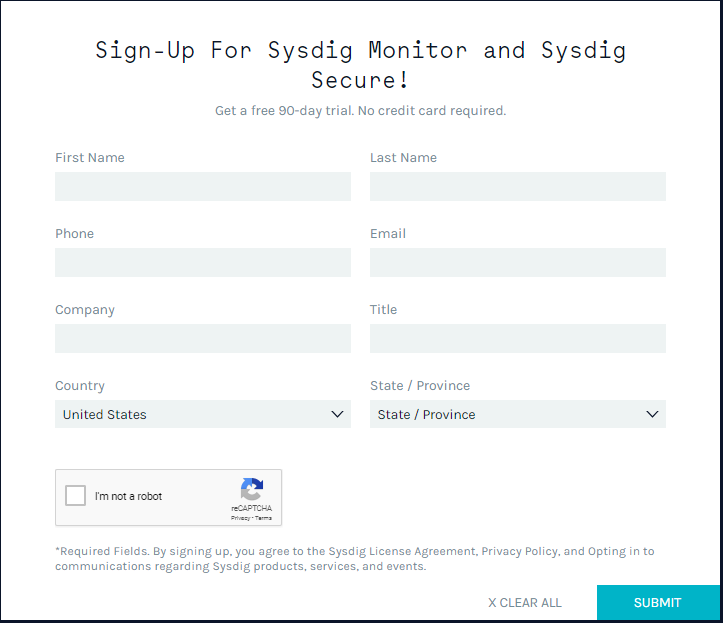
Figure 5. Sysdig trial registration
After completing and submitting the form, you will receive an email containing an activation link, as shown in Figure 6.
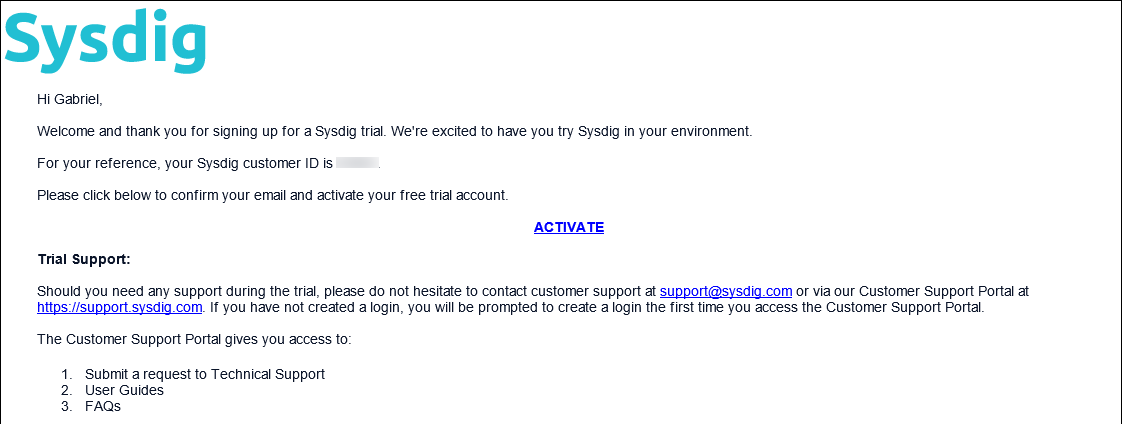
Figure 6. Sysdig email
Clicking on the activation link will bring you to the Sysdig Monitor welcome page, as shown in Figure 7.

Figure 7. Sysdig Monitor welcome page
Click the Next button to set up you environment, as shown in Figure 8.
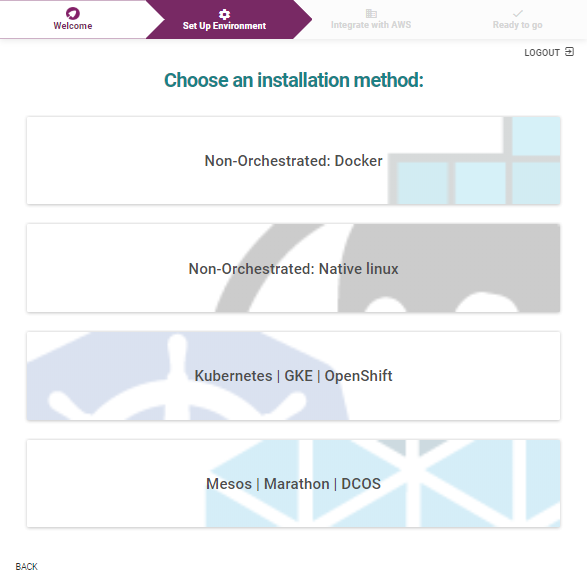
Figure 8. Sysdig Monitor set up environment
Sysdig Monitoring for Kubernetes
If you are deploying Sysdig monitoring on Kubernetes, select the Kubernetes | GKE | OpenShift option. You will be presented with an access code, as shown in Figure 9.
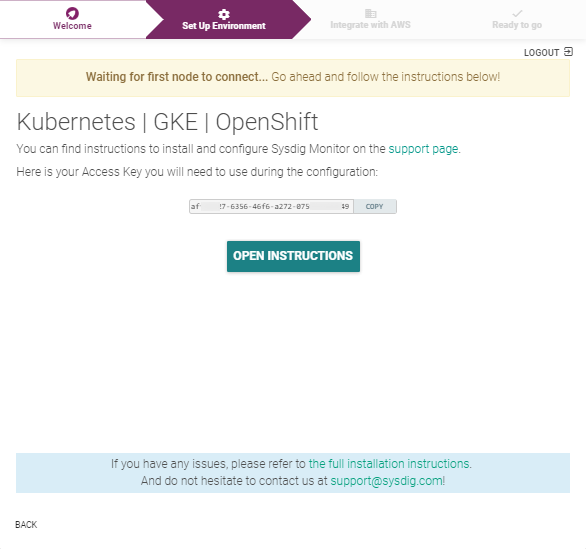
Figure 9. Sysdig Monitor access code for Kubernetes
Use the sysdig_access_key field in your group_vars/all/vault, as described in the section Sysdig configuration for Kubernetes. Once you deploy your environment and your Kubernetes nodes connect to the Sysdig SaaS platform, Sysdig will automatically display information regarding your setup, as shown in Figure 10.
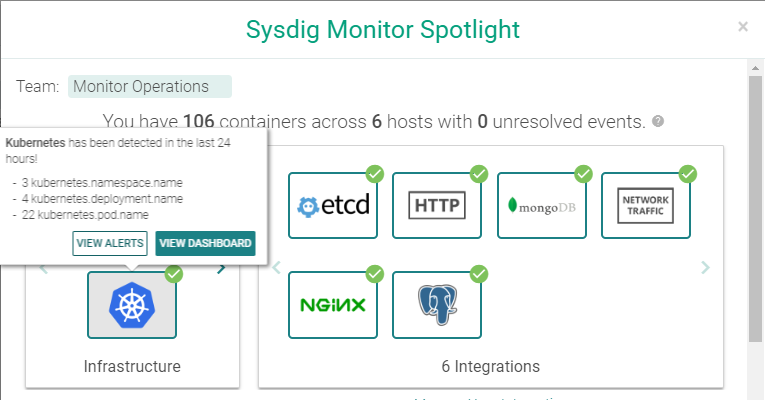
Figure 10. Sysdig Monitor Spotlight for Kubernetes
Select View Dashboard for an entry point to accessing all your monitoring data. Alternatively, you can browse to https://app.sysdigcloud.com at any time to access your dashboards.
Sysdig Monitor for Docker swarm
If you are deploying Sysdig monitoring on Docker swarm, select the Non-Orchestrated: **Native Linux** option. You will be presented with a screen containing details for the URL to download the Sysdig agent, along with your access code embedded in the command, as shown in Figure 11.
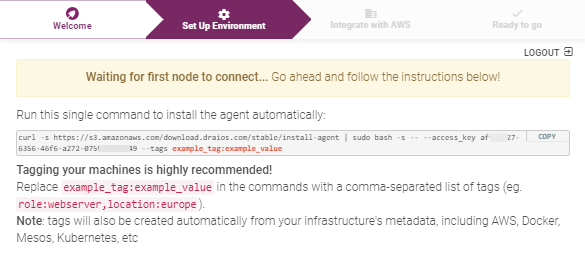
Figure 11. Sysdig Monitor download location and access code for Docker
The download URL is used in the sysdig_agent field in group_vars/all/vars while the access code is stored in the sysdig_access_key field in your group_vars/all/vault, as described in the section Sysdig configuration for Docker swarm.
Once you deploy your environment and your Docker swarm nodes connect to the Sysdig SaaS platform, Sysdig will automatically display information regarding your setup. Alternatively, you can browse to https://app.sysdigcloud.com at any time to access your dashboards.