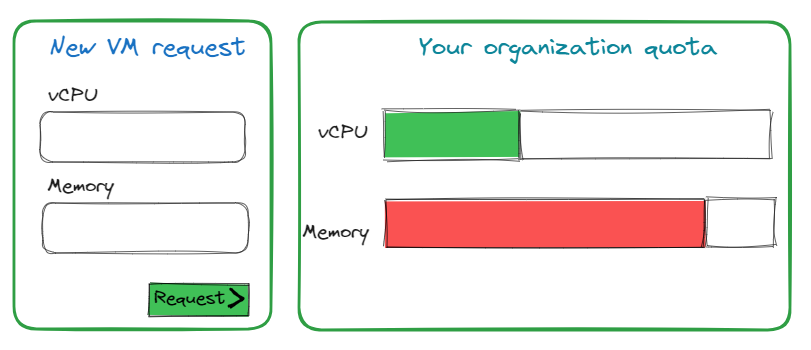Survey
The survey of an operation in Squest is actually the one configured in the RHAAP/AWX job templates.
Squest administrator can select which fields will be exposed to the end users when requesting a service or a day 2 operation.
By default, the approval workflow is composed of 2 steps:
- Customer form (fields noted as 'customer field')
- Admin form (All fields of the job template)
If more steps are needed, you can create a dedicated approval workflow.
Is customer field
A customer field is a field that will be displayed into the end user survey. By default, all fields are enabled when creating a new operation.
Fields that are not customer fields can be filled by any users who have the accept_request permission.
Note
If the field is set as required into the RHAAP/AWX job template survey config then the administrator will have to fill it in any case during the review of the request.
Default value
When set, the default value is pre-filled into the final form. It takes precedence over the default value set in RHAAP/AWX job template survey config.
Default value precedence:
Note
When used with a 'multiple select' or 'multiple select multiple' type of field, the value need to be a valid one from the RHAAP/AWX survey field options.
Jinja templating
Jinja templating can be used in the default value based on the current {{ instance }} and {{ user }} objects as context.
Examples can be retrieved in the dedicated documentation section.
Full instance and userobject definition can be retrieved through the API documentation.
Validators
SurveyValidator are python modules that can be added as plugins to perform a custom check on your form. See related documentation here.
Attribute definition
Each field can be linked to an Attribute definition from the resource tracking. This allows to automatically limit the field value to a quota. The available quota is shown in the form of the request so the end user know what he can still consume.