# Log in to the Rancher server
Once the site.yml playbook has run successfully to completion, you can log in to the Rancher server using the URL you
specified in the file group_vars/all/vars.yml
rancher:
url: https://rancher.gmcg-rancher.org
The username is admin and the password is the value of the variable vault_rancher_password from your vault file.
The following image shows the initial login screen:
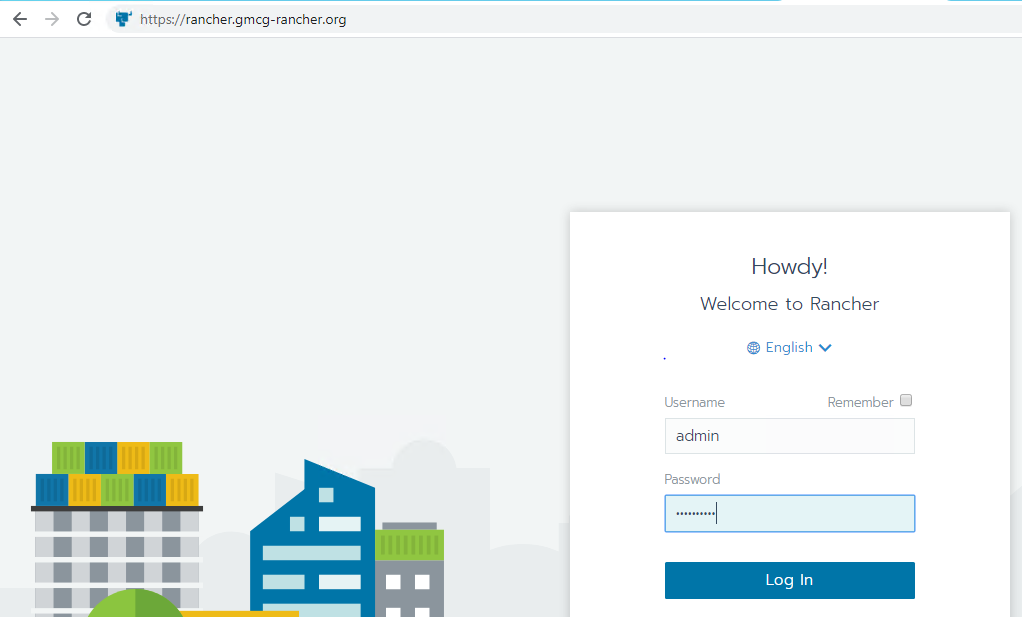
Figure. Rancher login
A list of all the managed clusters is displayed, including the admin cluster (in this case, named local) and the user cluster (api).
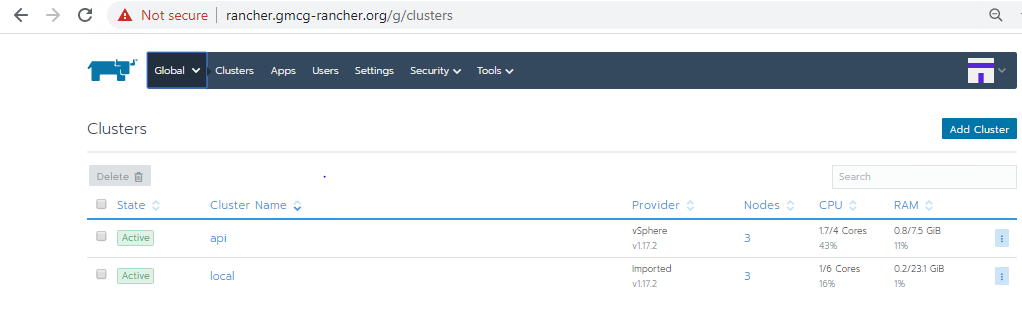
Figure. Initial clusters
Select the admin cluster and choose to display the nodes:
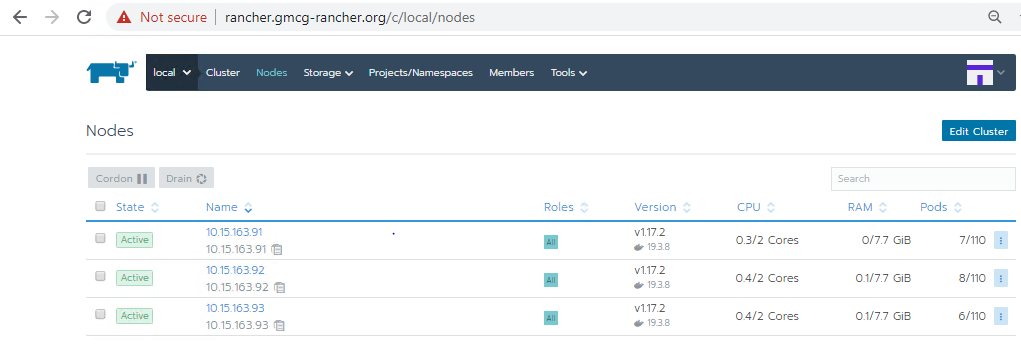
Figure. Admin cluster nodes
