# Solution Components
This solution describes the deployment of the HPE Ezmeral Container Platform, the creation of a Kubernetes cluster with the native HPE Ezmeral Data Fabric for Kubernetes, and an app modernization use case using KubeDirector. HPE Ezmeral Container Platform Controllers, Gateway servers, and Kubernetes cluster nodes are configured to achieve high availability. The HPE Container Storage integration CSI driver gets installed in an automated fashion as a part of the cluster installation. This section outlines the hardware, software, and service components utilized in this solution.
# Solution Physical Components
# Hardware
The HPE Ezmeral Container Platform environment is built around HPE Synergy Gen10 Servers using a deployment setup consisting of Nineteen (19) HPE Synergy 480 Gen10 compute nodes, three (3) of which are deployed as HPE Ezmeral Container Platform Controllers in a highly available configuration, two (2) are deployed as gateway Load Balancer server, HPE Ezmeral Data Fabric cluster consist of three (3) master nodes along with five (5) worker nodes and finally six (6) are deployed as Kubernetes compute cluster worker nodes and master nodes. HPE Synergy D3940 Storage Modules are used for providing storage for Ephemeral Disks and Persistent Volume in Kubernetes Clusters.
The persistent volume from the HPE Ezmeral Data Fabric for Kubernetes is configured for the Kubernetes compute cluster by deploying an HPE CSI driver.
Figure 6 shows the physical layout of the server, storage, and network
used for the solution. The configuration shown below scales much larger
at the HPE Synergy Frame.
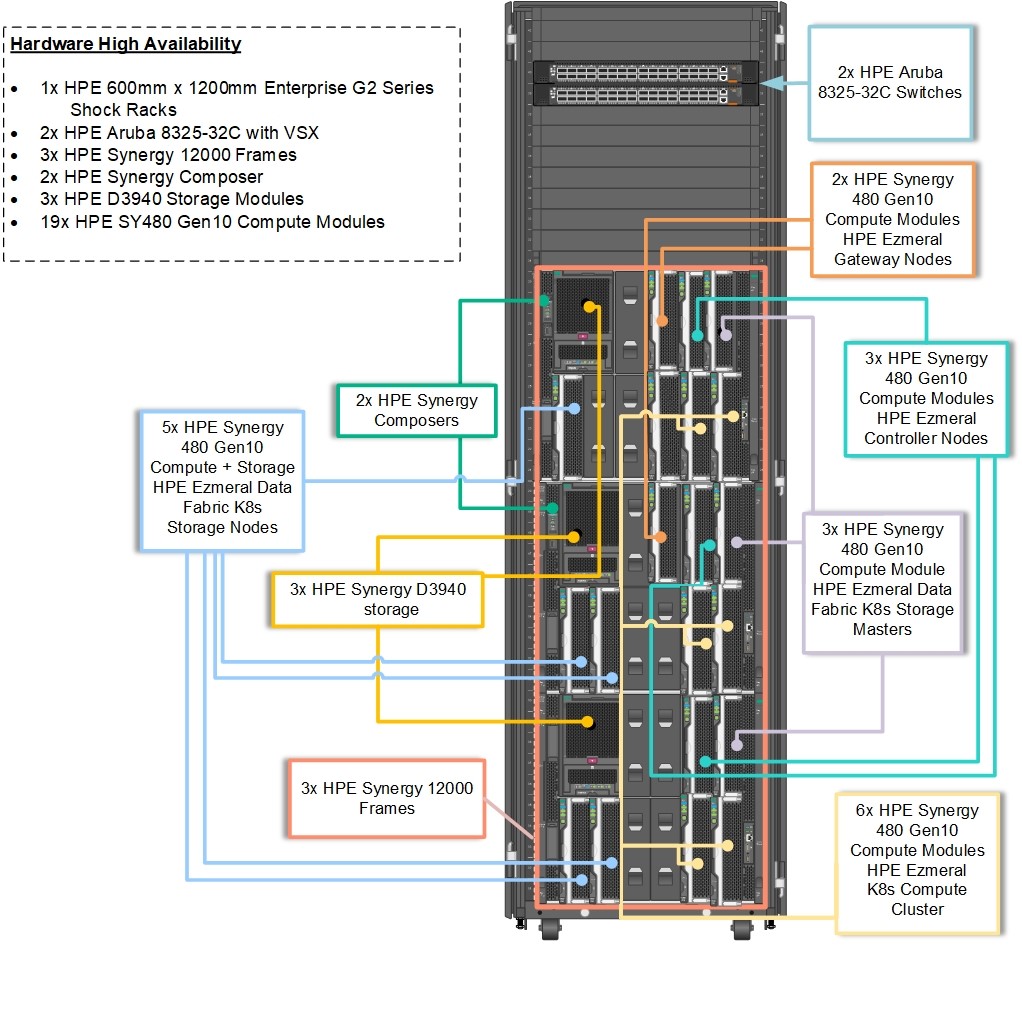
Figure 6. Front view of HPE Synergy Compute Modules, storage, network, and HPE D3940 Storage System used in the solution
The recipe can be retrieved at https://psnow.ext.hpe.com/doc/a00101684en_us (opens new window). It is strongly recommended that the installation user utilizes the latest available matrix. Hewlett Packard Enterprise has tested this solution with the latest firmware recipe available as of June 2019, including HPE OneView for Synergy 5.2.
The installation user has the flexibility to customize the HPE components throughout this stack in accordance with the unique IT and workload requirements or to build the solution with individual components.
Table 1 highlights the individual components and their quantities as deployed within the solution.
Table 1. Components utilized in the creation of this solution.
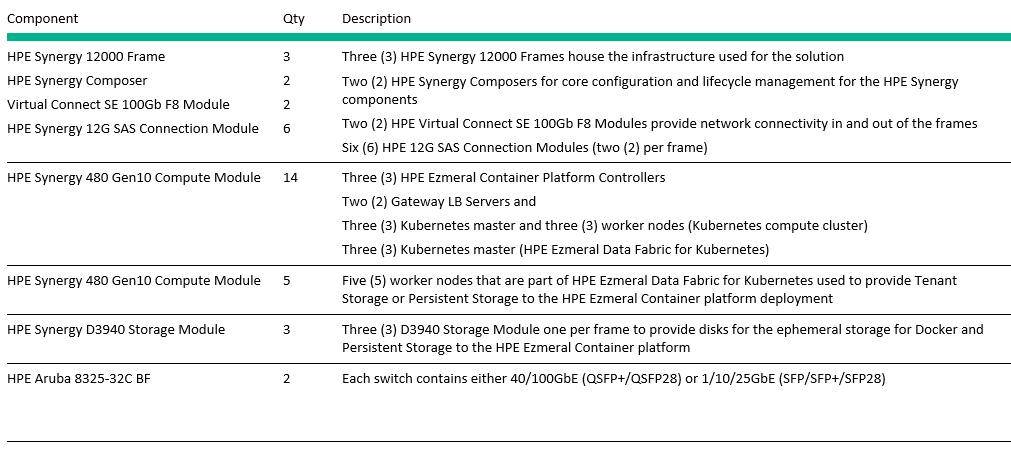
# Disk requirement
A minimum of two (2) raw disks of 500 GB or higher in addition to the OS disk is required. Minimum one (1) 500 GB raw disk is for Docker storage (ephemeral storage). These disks are provided by the HPE Synergy D3940 Storage Modules.
# Software
# Operating System installation
Installs the SUSE Linux Enterprise Server 15 SP2 and ensures that the system has appropriate licensing in place using SUSE subscription. Installs the latest patches using zypper and ensures that the Merprerequisites have been met for each server.
The operating system installation and prerequisites for the deployment are automated as part of this solution. More details can be found further in the document under OS deployment section.
Table 2 describes the software versions utilized in the creation of this solution. The installation user should ensure that they download or have access to this software. Ensure that the appropriate subscription and licensing are in place to use within the planned time frame.
Table 2. Major software versions used in the creation of this
solution
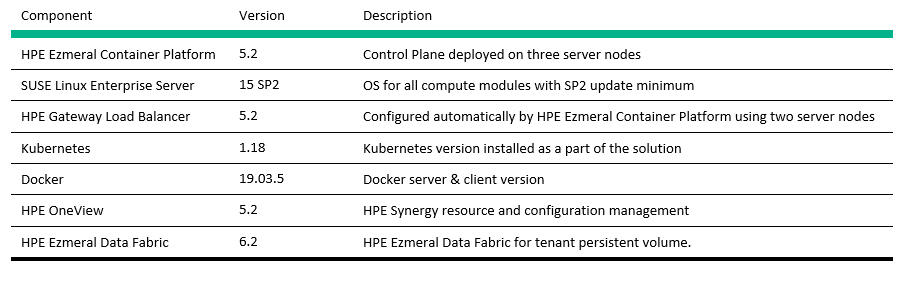
Table 3. Software installed on the installer machine
NOTE
The latest sub-version of each component listed in Table 2 and 3 should be installed.
# Services
This document is built with assumptions about services and network ports available within the implementation environment. This section discusses those assumptions.
Table 4 disseminates the services required in this solution and provides a high-level explanation of their function.
Table 4. Services used in the creation of this solution.