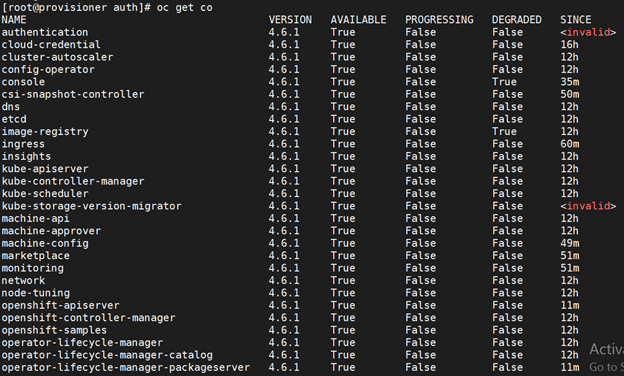# IPI deployment of OCP on Bare Metal
# Introduction
Installer-provisioned Infrastructure (IPI) provides a full-stack installation and setup of the Openshift container platform (OCP). It creates Bootstrapping node which will take care deploying the cluster.
Installer-provisioned Infrastructure on bare metal creates a bootstrap VM on Provisioner node. The role of the bootstrap VM is to assist in the process of deploying an OpenShift Container Platform cluster. The bootstrap VM connects to the baremetal network via the network bridges.
When the installation of OpenShift Container Platform control plane nodes is complete and fully operational, the installer destroys the bootstrap VM automatically and moves the virtual IP addresses (VIPs) to the appropriate nodes accordingly. The API VIP moves to the control plane nodes and the Ingress VIP moves to the worker nodes.
# High Level Architecture
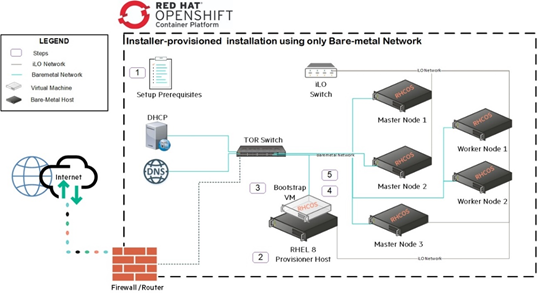
Figure 72. Installer-provisioned Infrastructure Installation High Level Architecture
PREREQUISITES
One provisioner node with RHEL 8.1 installed.
Three Control Plane nodes.
At least two worker nodes.
Baseboard Management Controller (BMC) access to each node.
At least one network
DNS and DHCP Setup
# Flow Diagram
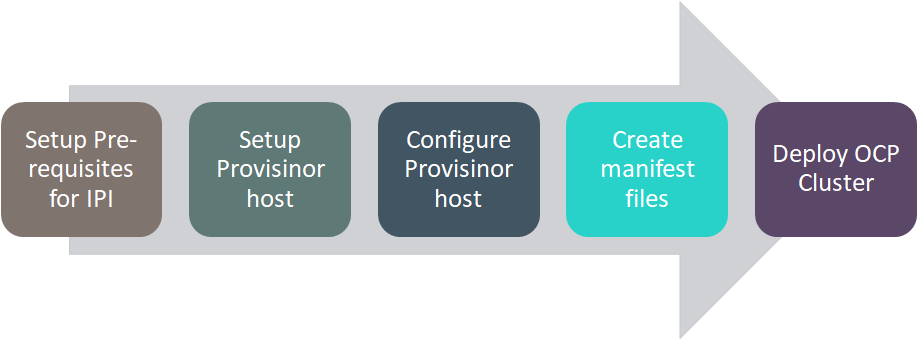 Figure 73. Installer-provisioned Infrastructure Installation
Solution Flow Diagram
Figure 73. Installer-provisioned Infrastructure Installation
Solution Flow Diagram
# Deployment Process
# Add DNS records
Create DNS records for api, ingressvip, master and worker nodes as shown below.
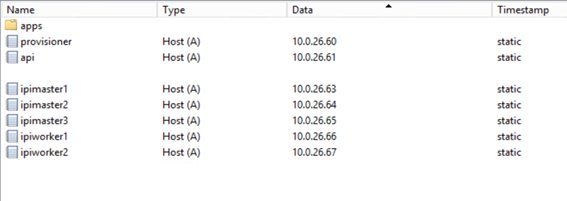
# Add DHCP records
Create DHCP records for provisioner, master and worker nodes with their MAC address
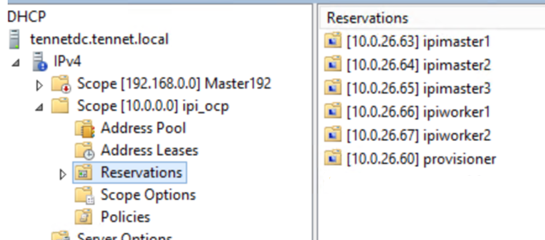
# Preparing the provisioner node
Once the provisioner node is booted with RHEL 8.1, upgrade to latest. Perform below steps to make the node ready for OCP deployment
# Create baremetal bridge
IPI process of installation create bootstrap vm in provisoner node and hence we need a bridge network.
We will create bridge (baremetal) from existing ethernet (ens3f0) using cockpit
a. Enable cockpit on RHEL8
systemctl enable --now cockpit.socket
b. Now access the cockpit from browser
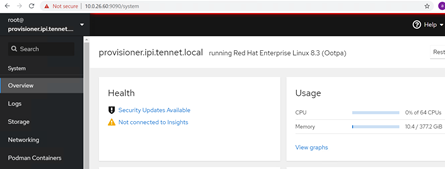
c. On Networking menu and click on Add Bridge
d. On pop window choose name "baremetal" and select relevant Ports on your OS
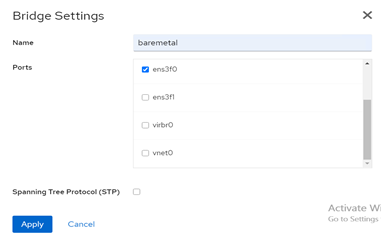
e. Click Apply and you will notice baremetal interface created
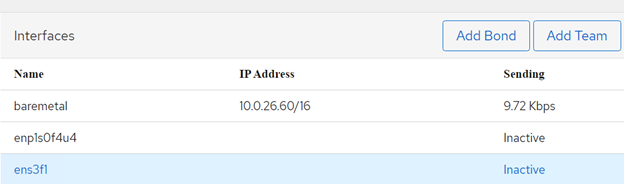
# Create a non-root user (kni) with sudo privileges and generate ssh key
> useradd kni
> passwd kni
> echo "kni ALL=(root) NOPASSWD:ALL" | tee -a /etc/sudoers.d/kni
> chmod 0440 /etc/sudoers.d/kni
> su - kni -c "ssh-keygen -t rsa -f /home/kni/.ssh/id_rsa -N ''"
- Login as kni and perform the following steps
> su - kni
> sudo subscription-manager register --username=<username>
--password=<password>. --auto-attach
> sudo subscription-manager repos
--enable=rhel-8-for-x86_64-appstream-rpms
--enable=rhel-8-for-x86_64-baseos-rpms
> sudo dnf install -y libvirt qemu-kvm mkisofs python3-devel jq ipmitool
> sudo usermod --append --groups libvirt kni
> sudo systemctl start firewalld
> sudo firewall-cmd --zone=public --add-service=http --permanent
> sudo firewall-cmd --reload
> sudo systemctl start libvirtd
> sudo systemctl enable libvirtd --now
# Create the default storage pool and start it.
> sudo virsh pool-define-as --name default --type dir --target
/var/lib/libvirt/images
> sudo virsh pool-start default
> sudo virsh pool-autostart default
# Create a pull-secret.txt file
Copy pull secret from redhat website and paste the contents into the pull-secret.txt under kni user's home directory
vim pull-secret.txt
# Retrieving the OpenShift Container Platform installer
# Set the environment variables:
> export VERSION=latest-4.6
> export RELEASE_IMAGE=$(curl -s
https://mirror.openshift.com/pub/openshift-v4/clients/ocp/$VERSION/release.txt
| grep 'Pull From: quay.io' | awk -F ' ' '{print $3}')
> echo $RELEASE_IMAGE
> export cmd=openshift-baremetal-install
> export pullsecret_file=~/pull-secret.txt
> export extract_dir=$(pwd)
> echo $cmd
> echo $pullsecret_file
> echo $extract_dir
# Get the oc binary:
> curl -s https://mirror.openshift.com/pub/openshift-v4/clients/ocp/$VERSION/openshift-client-linux.tar.gz | tar zxvf - oc
> sudo cp oc /usr/local/bin
# Extract the installer
> oc adm release extract --registry-config "${pullsecret_file}"
--command=$cmd --to "${extract_dir}" ${RELEASE_IMAGE}
> sudo cp openshift-baremetal-install /usr/local/bin/
# Creating an RHCOS images cache
# Installing podman and configuring cache
> sudo dnf install -y podman
> sudo firewall-cmd --add-port=8080/tcp --zone=public --permanent
> mkdir /home/kni/rhcos_image_cache
> sudo semanage fcontext -a -t httpd_sys_content_t
"/home/kni/rhcos_image_cache(/.*)?"
> sudo restorecon -Rv rhcos_image_cache/
> export COMMIT_ID=$(/usr/local/bin/openshift-baremetal-install version
| grep '\^built from commit' | awk '{print $4}')
> export RHCOS_OPENSTACK_URI=$(curl -s -S
https://raw.githubusercontent.com/openshift/installer/$COMMIT_ID/data/data/rhcos.json
| jq .images.openstack.path | sed 's/"//g')
> echo $COMMIT_ID
> echo $RHCOS_OPENSTACK_URI
> export RHCOS_QEMU_URI=$(curl -s -S
https://raw.githubusercontent.com/openshift/installer/$COMMIT_ID/data/data/rhcos.json
| jq .images.qemu.path | sed 's/"//g')
> export RHCOS_PATH=$(curl -s -S
https://raw.githubusercontent.com/openshift/installer/$COMMIT_ID/data/data/rhcos.json
| jq .baseURI | sed 's/"//g')
> export RHCOS_QEMU_SHA_UNCOMPRESSED=$(curl -s -S
https://raw.githubusercontent.com/openshift/installer/$COMMIT_ID/data/data/rhcos.json
| jq -r '.images.qemu["uncompressed-sha256"]')
> export RHCOS_OPENSTACK_SHA_COMPRESSED=$(curl -s -S
https://raw.githubusercontent.com/openshift/installer/$COMMIT_ID/data/data/rhcos.json
| jq -r '.images.openstack.sha256')
# Download the images and place them in the /home/kni/rhcos_image_cache directory.
> cd /home/kni/rhcos_image_cache
> wget ${RHCOS_PATH}${RHCOS_QEMU_URI}
> wget ${RHCOS_PATH}${RHCOS_OPENSTACK_URI}
# Confirm SELinux type is of httpd_sys_content_t for the newly created files.
> cd
> ls -Z /home/kni/rhcos_image_cache
#### Create the pod for registries.
> podman run -d --name rhcos_image_cache \
-v /home/kni/rhcos_image_cache:/var/www/html \
-p 8080:8080/tcp \
registry.centos.org/centos/httpd-24-centos7:latest
# Create install-config.yaml file
Update install-config.yaml file as per below
> vi install-config.yaml
apiVersion: v1
baseDomain: tennet.local
metadata:
name: ipi
networking:
machineCIDR: 10.0.0.0/16
networkType: OVNKubernetes
compute:
- name: worker
replicas: 2
controlPlane:
name: master
replicas: 3
platform:
baremetal: {}
platform:
baremetal:
apiVIP: 10.0.26.61
ingressVIP: 10.0.26.62
provisioningNetwork: "Disabled"
provisioningHostIP: 10.0.26.69
bootstrapProvisioningIP: 10.0.26.68
hosts:
- name: ipimaster1
role: master
bmc:
address: redfish-virtualmedia://10.0.5.28/redfish/v1/Systems/1
username: ajuser
password: test123456
disableCertificateVerification: True
bootMACAddress: AA:5F:88:80:00:F4
rootDeviceHints:
deviceName: "/dev/sdb"
- name: ipimaster2
role: master
bmc:
address: redfish-virtualmedia://10.0.5.32/redfish/v1/Systems/1
username: ajuser
password: test123456
disableCertificateVerification: True
bootMACAddress: AA:5F:88:80:00:E7
rootDeviceHints:
deviceName: "/dev/sdb"
- name: ipimaster3
role: master
bmc:
address: redfish-virtualmedia://10.0.5.35/redfish/v1/Systems/1
username: ajuser
password: test123456
disableCertificateVerification: True
bootMACAddress: AA:5F:88:80:00:E8
rootDeviceHints:
deviceName: "/dev/sdb"
- name: ipiworker1
role: worker
bmc:
address: redfish-virtualmedia://10.0.5.26/redfish/v1/Systems/1
username: ajuser
password: test123456
disableCertificateVerification: True
bootMACAddress: AA:5F:88:80:00:EA
rootDeviceHints:
deviceName: "/dev/sdb"
- name: ipiworker2
role: worker
bmc:
address: redfish-virtualmedia://10.0.5.29/redfish/v1/Systems/1
username: ajuser
password: test123456
disableCertificateVerification: True
bootMACAddress: AA:5F:88:80:00:E9
rootDeviceHints:
deviceName: "/dev/sdb"
pullSecret: ''
sshKey: ''
Following sections needs to be modified as required in install-config.yaml file
baseDomain : The domain name for the cluster. For example, example.com
metadata:
name: The name to be given to the OpenShift Container Platform cluster. For example, openshift
networking:
machineCIDR: The public CIDR of the external network. For example, 10.0.0.0/16.
apiVIP: The VIP to use for internal API communication. IP address of api. .<clustername.clusterdomain>
ingressVIP: The VIP to use for ingress traffic. Ex: IP address of test.apps.<clustername.clusterdomain>
bootstrapProvisioningIP: Set this value to an IP address that is available on the baremetal network
provisioningHostIP: Set this parameter to an available IP address on the baremetal network
bmc: Update with correct username, password and bootMACAddress of respective nodes
Following sections needs to be modified as required in install-config.yaml file
baseDomain : The domain name for the cluster. For example, example.com
metadata:
name: The name to be given to the OpenShift Container Platform cluster. For example, openshift
networking:
machineCIDR: The public CIDR of the external network. For example, 10.0.0.0/16.
apiVIP: The VIP to use for internal API communication. IP address of api. .<clustername.clusterdomain>
ingressVIP: The VIP to use for ingress traffic. Ex: IP address of test.apps.<clustername.clusterdomain>
bootstrapProvisioningIP: Set this value to an IP address that is available on the baremetal network
provisioningHostIP: Set this parameter to an available IP address on the baremetal network
bmc: Update with correct username, password and bootMACAddress of respective nodes
# Create a directory to store cluster configs
> mkdir ~/clusterconfigs
> cp install-config.yaml ~/clusterconfigs
# Create the OCP manifests
Run below command to generate manifests files
> sudo ./openshift-baremetal-install --dir ~/clusterconfigs create
manifests
# Deploying the OCP cluster
Run below command to deploy the ocp cluster
> sudo ./openshift-baremetal-install --dir ~/clusterconfigs --log-level
debug create cluster
Output
DEBUG Still waiting for the cluster to initialize: Working towards
4.6.3: 100% complete
DEBUG Still waiting for the cluster to initialize: Cluster operator
authentication is reporting a failure: WellKnownReadyControllerDegraded:
kube-apiserver oauth endpoint
<https://10.0.26.60:6443/.well-known/oauth-authorization-server> is not
yet served and authentication operator keeps waiting (check
kube-apiserver operator, and check that instances roll out successfully,
which can take several minutes per instance)
DEBUG Cluster is initialized
INFO Waiting up to 10m0s for the openshift-console route to be
created...
DEBUG Route found in openshift-console namespace: console
DEBUG Route found in openshift-console namespace: downloads
DEBUG OpenShift console route is created
INFO Install complete!
INFO To access the cluster as the system:admin user when using 'oc',
run 'export KUBECONFIG=/home/kni/clusterconfigs/auth/kubeconfig'
INFO Access the OpenShift web-console here:
<https://console-openshift-console.apps.ipi.tennet.local>
INFO Login to the console with user: "kubeadmin", and password:
"K3zqG-mw9oF-PtZGR-zbhIS"
DEBUG Time elapsed per stage:
DEBUG Infrastructure: 20m4s
DEBUG Bootstrap Complete: 24m53s
DEBUG Bootstrap Destroy: 11s
DEBUG Cluster Operators: 43m44s
INFO Time elapsed: 1h33m18s
INFO Install complete!
# Validation
Verify all nodes are available
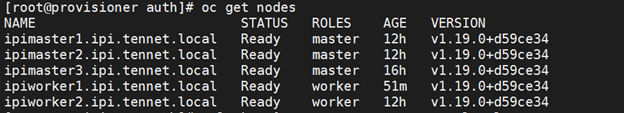
Verify all cluster operator are available