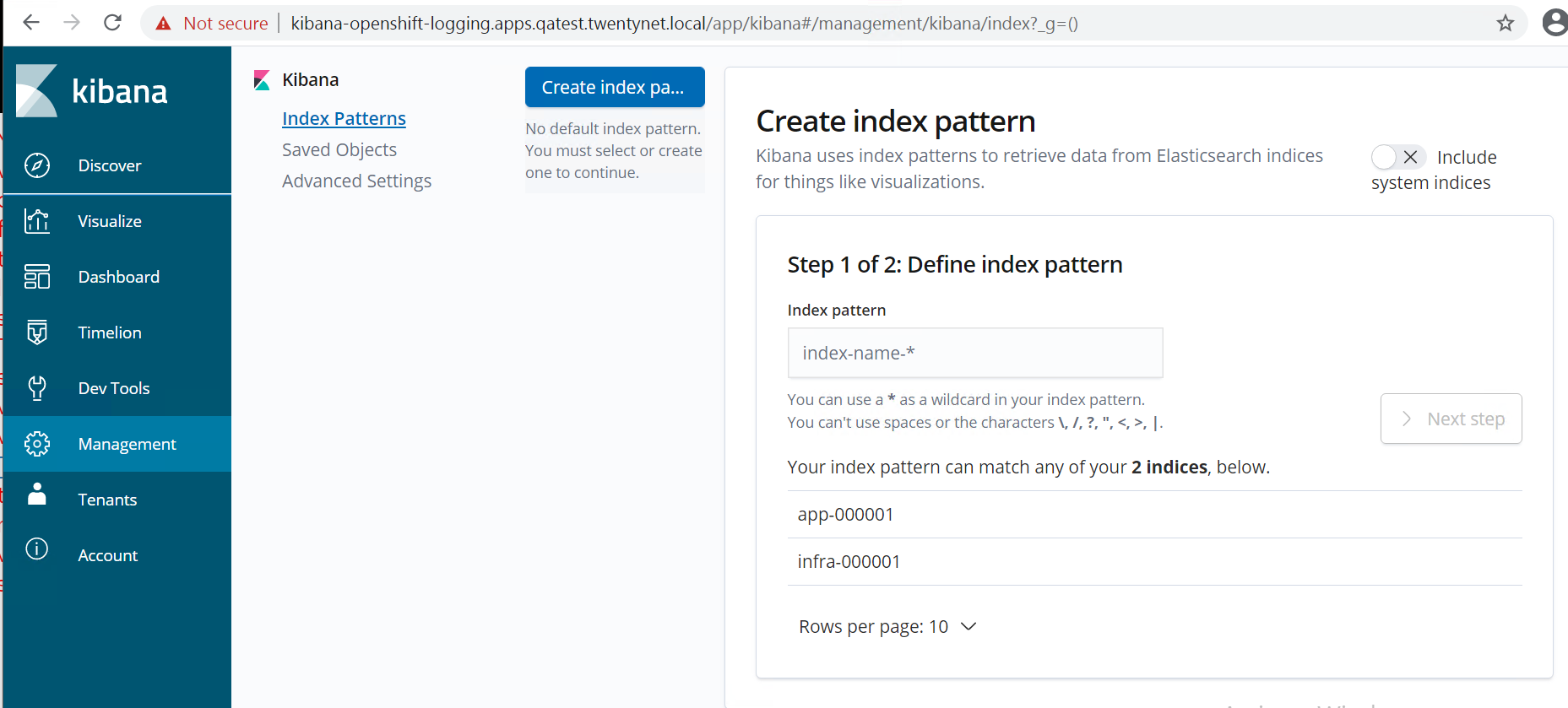# OpenShift operators
Prerequisites
- Red Hat OpenShift Container Platform 4.6 console
- Availability of any Storage Class (Nimble, 3PAR, Local Storage, and OCS) in OpenShift Container Platform.
- Python 3.6.x should be available on installer VM.
- 'Ansible' and 'Requests' python modules.
# Introduction
Operators are pieces of software that ease the operational complexity of running other pieces of software. They act like an extension of the software vendor's engineering team, watching over a Kubernetes environment (such as OpenShift Container Platform) and using the current state to make decisions in real-time. Any container implementation requires certain operators that need to be enabled for use by the end user. This requirement is satisfied by using a combination of Python and Shell scripts and their execution for automating the installation of these operators.
Hewlett Packard Enterprise has deployed the following operators in an automated fashion:
Kiali Operator
Jaeger Operator
Red Hat OpenShift Service Mesh
Prometheus Operator
Grafana Operator
Elasticsearch Operator
Fluentd Operator (Cluster Logging)
Kibana Operator (Cluster Logging)
# Scripts for configuring the operators
NOTE
BASE_DIR is the directory path for all automated scripts and the path is /opt/hpe/solutions/ocp/hpe-solutions-openshift/synergy/scalable
This section provides details on the scripts developed to automate the installation of operators on the OpenShift Container Platform cluster. The scripts to install operators can be found in the installer VM at BASE_DIR/platform/operator_install.
deploy_validate_operators.py - Main python script which installs and validates the required operators.
Install_ocs_operator.py -- Main python script which installs Local Storage operator, OpenShift Container Storage operators, creates file system & block storage and also creates SCs, PVs, PVCs.
config.py - Python script to convert user input values into program variables for usage by the deploy_validate_operators.py script.
userinput.json - Input json file filled by the installation user.
config_secrets.json -- Encrypted input json file filled by the installer user.
create_local_storage_operator.yaml - Creates Local Storage operator's Namespace, installs Local Storage operator.
local_storage_fs.yaml - Creates file system storage for monitoring OCS cluster.
local_storage_block.yaml - Creates block storage for claiming OSD persistent volumes.
ocs_operator.yaml - This playbook creates OpenShift Container Storage Namespace, block storage for bounding PVC to Storage Class.
storage_ocs.yaml - This playbook creates storage classes, PVCs (Persistent Volume Claim), pods to bring up the OCS cluster.
# Installing the operators on the OpenShift Container Platform cluster
Login to the Ansible Installer virtual machine as a non-root user and browse to Python virtual environment.
Update the config_secrets.json file found at $BASE_DIR/platform/operator_install with the following setup configuration details:
OPENSHIFT_USERNAME: <OpenShift Container Platform cluster username>
OPENSHIFT_PASSWORD: <OpenShift Container Platform cluster password>
- Update the userinput.json file found at $BASE_DIR/platform/operator_install with the following setup configuration details:
OPENSHIFT_DOMAIN: <OpenShift Server sub domain fqdn (api.domain.base_domain)>
OPENSHIFT_PORT: <OpenShift Server port number (OpenShift Container Platform runs on port 6443 by default)>
OPENSHIFT_OPERATOR_LIST: ["jaeger-product", "kiali-ossm", "servicemeshoperator","grafana-operator","prometheus",elasticsearch-operator","cluster-logging"]
OPERATOR_CHANNEL_LIST: ["stable", "stable", "1.0","alpha","beta","4.6","4.6"]
OPERATOR_SOURCE_LIST: ["redhat-operators","redhat-operators","redhat-operators","community-operators","community-operators","redhat-operators","redhat-operators"]
OPERATOR_INSTALL_PLAN: ["Automatic", "Automatic", "Automatic","Automatic","Automatic","Automatic","Automatic"]
OPENSHIFT_PROJECT_NAME: <OpenShift Project Name>
OPENSHIFT_CLIENT_PATH: < OpenShift OC client tool path (leave it empty if a path has been set)>
OPENSHIFT_STORAGE_CLASS_NAME: < provide the storage class name to be used by the cluster logging operator >
NOTE
The operator list, channel details, operator source, and install plans can be used if the user wants to install additional operators. For the default installation of the required operators, the user should not modify these fields.
- Execute the following command to install the operators discussed in the Introduction section of this document.
> cd $BASE_DIR/platform/operator_install
> python –W ignore deploy_validate_operators.py
The output of the above command is as follows:
Enter key for encrypted variables:
Logging into your OpenShift Cluster
Successfully logged into the OpenShift Cluster
Token is generated
Creating Operators...
Creating Operator jaeger-product
Creating Operator kiali-ossm
Creating Operator servicemeshoperator
Creating Operator grafana-operator
Creating Operator prometheus
Creating Operator elasticsearch-operator
Creating Operator cluster-logging
Validating Operators...
The Required Operators have been Created
Deploying Service Mesh Control Plane..
Created Service Mesh Control Plane
Validating Control Plane Creation...
Control Plane is present and validated!
Deploying Service Mesh Member Roll...
Created Service Mesh Member Roll
Validating Member Roll Creation...
Member roll is present and validated!
Deploying Logging Cluster...
Created Logging instance
Validating Cluster Logging Instance Creation...
Cluster Logging Instance is present and validated!
AUTOMATION IS COMPLETE...
# Validation of the operator installation
The required operators will be created after the execution of the script and they will be reflected in the OpenShift console. This section outlines the steps to verify the operators created through script and are reflected in the GUI:
Login to the OpenShift Console as the user with administrative privileges.
Navigate to Operators -> Installed Operators -> select your project name.
The operators will be displayed in the OpenShift web console as shown in below figure.
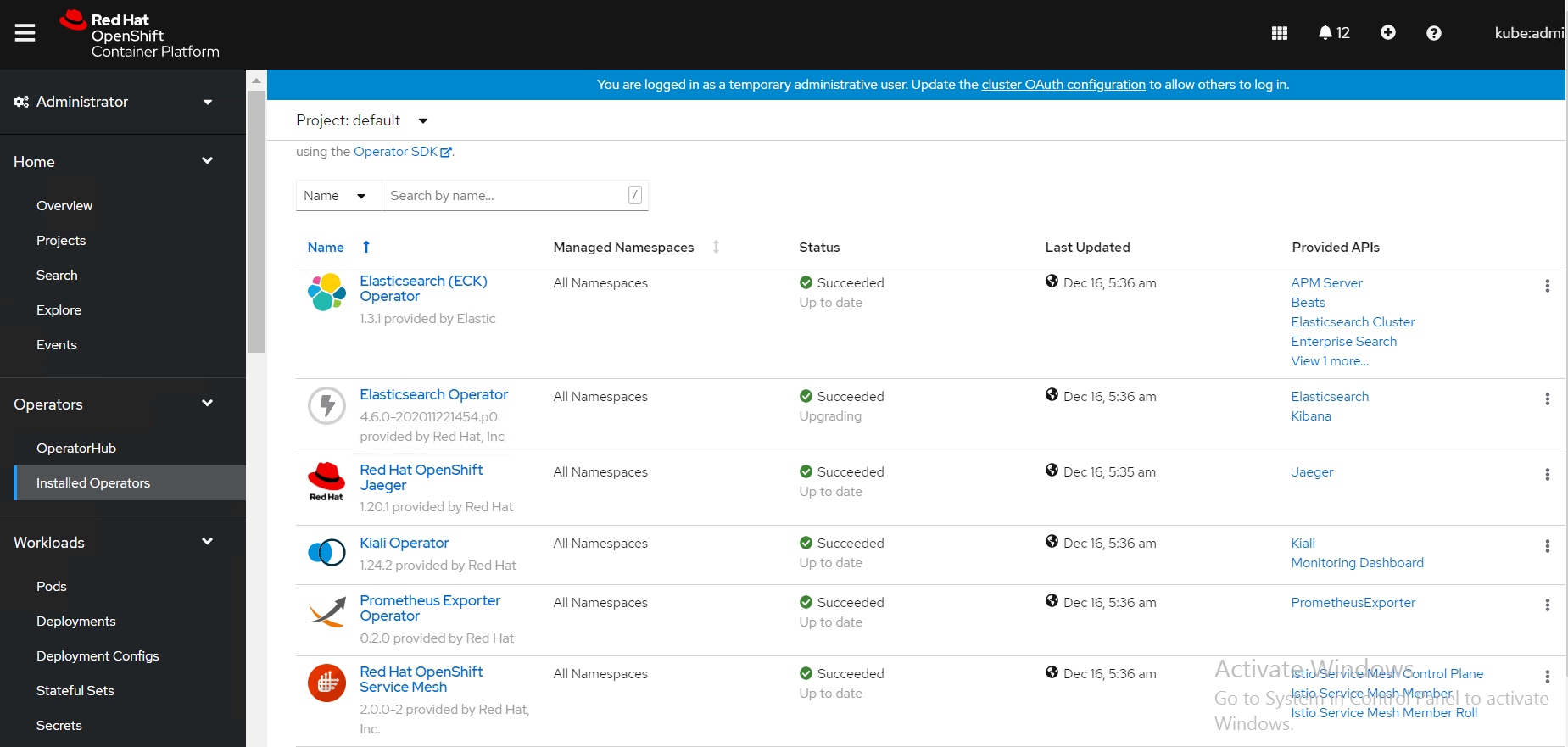
- To view the cluster-logging operator and its instance, navigate to "openshift-logging" project name. Below figure shows the cluster-logging operator in the OpenShift web console.

Steps to verify the installation of cluster-logging and EFK pods:
Switch to the Workloads → Pods page ( inside the openshift-logging project).
You should see several pods for cluster logging: Elasticsearch, Fluentd, and Kibana as shown in below figure.
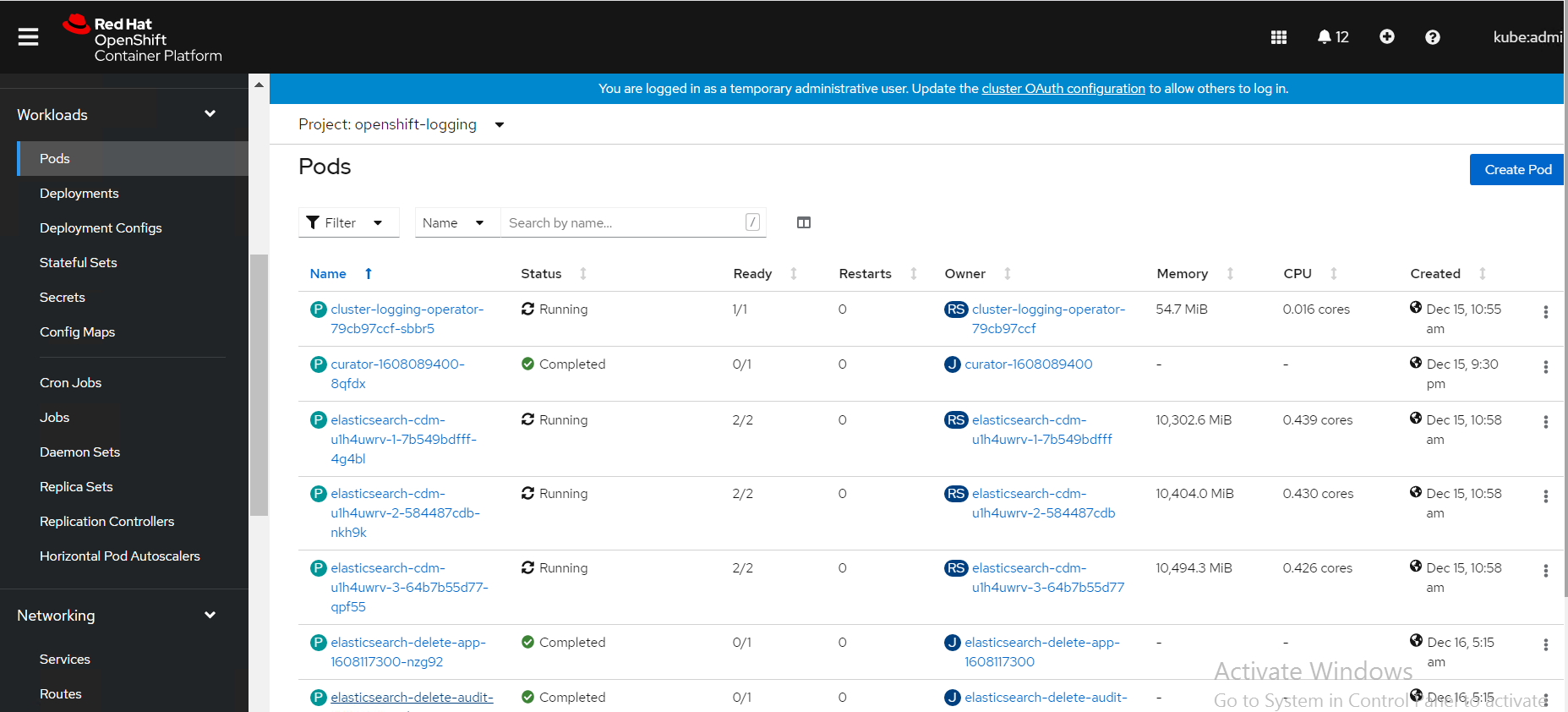
# Launch Kibana dashboard from OpenShift cluster
- Switch to Networking. Select Routes option , navigate to Location. Click Kibana URL to open a new tab in the browser as shown in below figure.
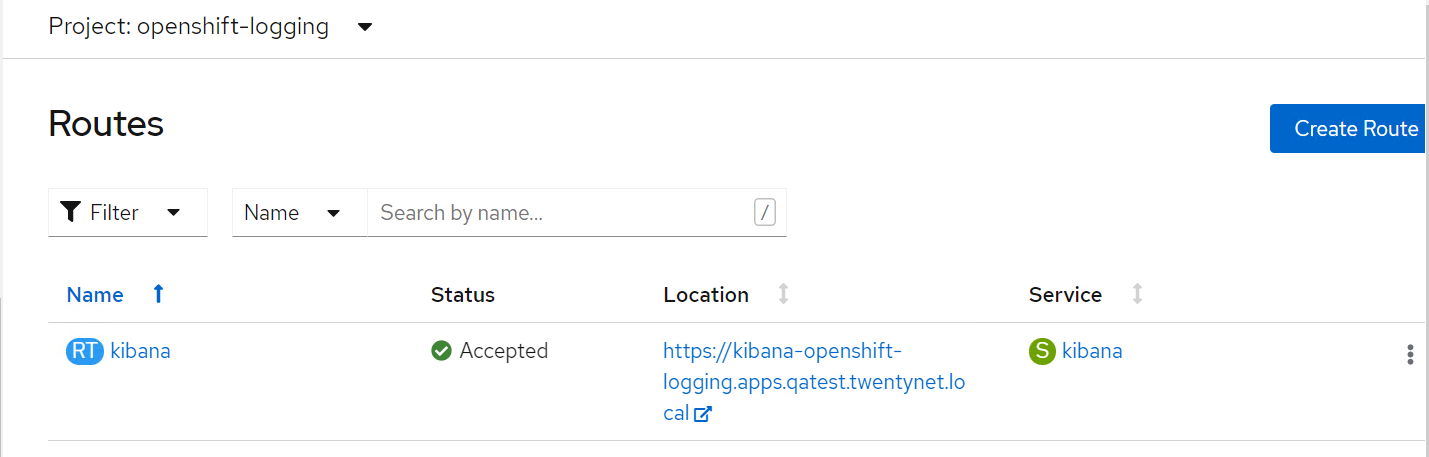
- Kibana dashboard appears as shown in below figure.